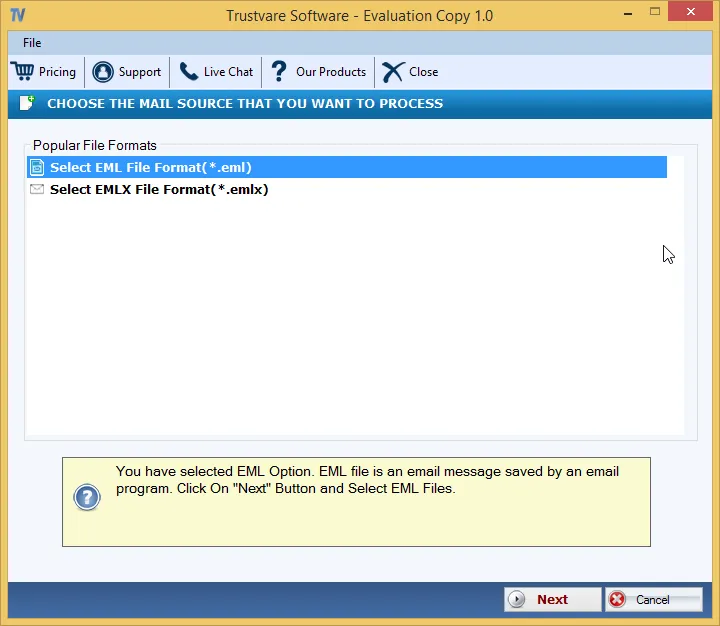Summary: Converting EML to PST might be difficult, especially if you are unfamiliar with the process or do not have access to Microsoft Outlook. That’s why we’ve compiled a list of reliable and handy options for converting EML to PST without using Outlook or any other software.
The Free Demo Version is Downloaded Now
Introducing PST and EML files.
Email programs such as Apple Mail, Mozilla Thunderbird, and Windows Live Mail all employ the EML (Email Message File) file type. While Microsoft Outlook uses PST (Personal Storage Table) to store emails, contacts, and calendar data.
Why do I need to transfer EML to PST?
There are various reasons why someone may need to convert EML to PST.
- If you are converting from one email client to another, especially from EML format (such as Mozilla Thunderbird or Windows Live Mail) to PST format (such as Microsoft Outlook), you must convert your emails to ensure compatibility with the new client.
- PST files are commonly used to organize and archive email. If you have emails spread over many EML files or email clients and wish to combine them into a single file for easier management and backup, converting them to PST format can assist.
Manual Conversion of EML to PST File Using Windows Live Mail
To manually export Windows Live Mail to PST, you must first install Windows Live Mail on your computer, as it is a free email client that can open and read EML files.
- Start by installing Windows Live Mail on your system.
- Start the program and select File from the menu.
- Click on Export Email Option and then click on Email Messages.
- Import your EML files from their repository into Windows Live Mail.
- Select Microsoft Exchange as the export option, then click next.
- A screen pop-up appears indicating that all emails will be forwarded to Microsoft Outlook. Click “OK” button.
- Select the desired email from the mailbox folder, migrate all emails, and click OK. Then start the migration process.
- Once the migration is complete, the Export Completion Wizard appears. You have to click on the “Finish button”
An Automated Method to Convert EML to PST without Outlook
The manual method is time-consuming and long to process. I suggest the automated method of converting EML to PST without Outlook. It is called Trustvare EML to PST Converter Software. It is an all-in-one solution to convert EML files from any email client to Outlook-compatible PST format. The application converts EML files to PST format with all mailbox contents and attachments while preserving all data integrity and folder structure. The software generates both ANSI and UNICODE PST files, compatible with all versions of Outlook, including 2021, 2019, 2016, 2013.
This application can easily convert EML files to PST format in bulk. Users do not need to install anything, nor is Microsoft Outlook required. All-in-one solution for converting EML files from several email programs, including Windows Live Mail, Mozilla Thunderbird, and Outlook Express.
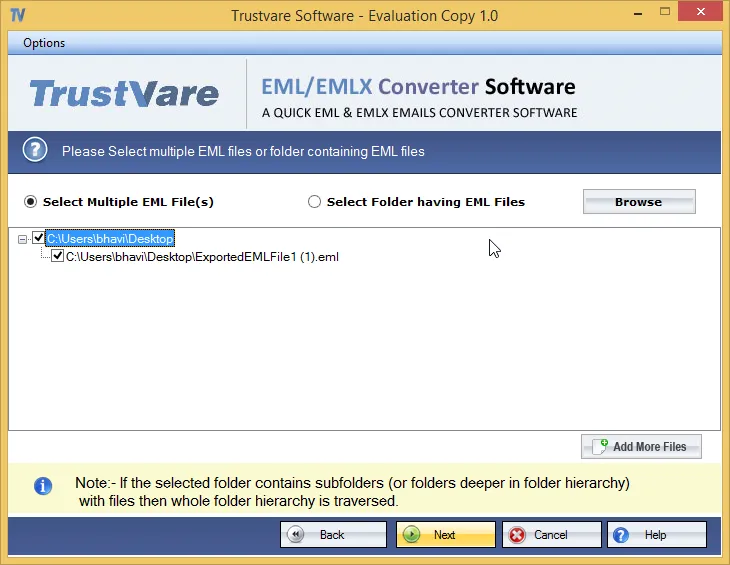
Last Words
Above, I covered both manual and professional methods for converting EML files to PST format. However, I would like to point out that employing an automated solution provides you with a direct choice of converting many EML files to PST format. It is a trustworthy and professional-recommended method for completing the EML to PST conversion procedure quickly and easily.