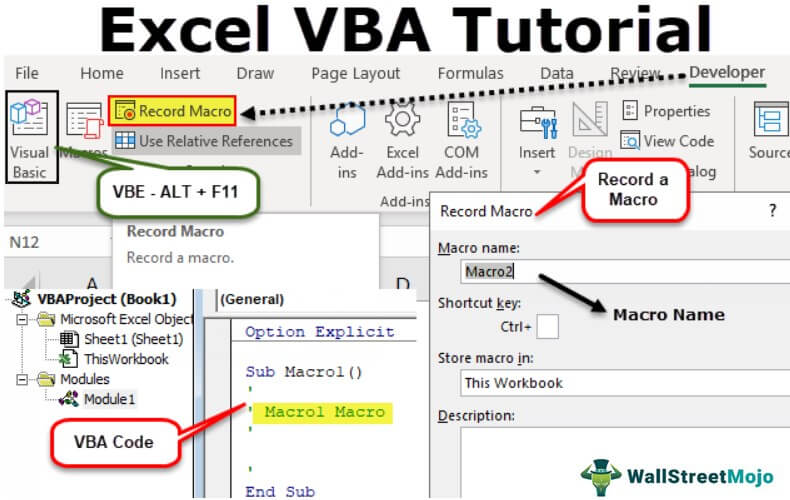Excel VBA (Visual Basic for Applications) is a powerful tool for automating tasks and enhancing productivity within Excel. As more professionals seek to streamline their workflows through Excel automation, mastering VBA becomes increasingly essential. However, despite its effectiveness, users often encounter common pitfalls that hinder their progress. In this article, we’ll highlight seven prevalent Excel VBA mistakes to avoid.
1. Neglecting to Plan the Macro:
One of the most common mistakes beginners make in Excel VBA is diving straight into coding without a clear plan. Failing to outline the macro’s objectives, inputs, and expected outputs can lead to inefficient code and wasted time. Before writing a single line of code, take the time to define the macro’s purpose and outline the steps needed to achieve it.
2. Recording Macros Without Understanding Code:
Excel’s macro recorder is a handy feature for automating repetitive tasks. However, relying solely on recorded macros without understanding the generated code can be problematic. Recorded macros often produce bulky and inefficient code that is challenging to debug and maintain. To avoid this, take the time to learn Excel VBA course whenever possible.
3. Not Using Variables Effectively:
Variables are fundamental components of VBA programming, allowing users to store and manipulate data dynamically. However, inexperienced programmers often underutilize variables or misuse them, leading to cluttered and error-prone code. Mastering variable usage, including proper declaration, naming conventions, and scope management, is crucial for writing efficient VBA macros.
4. Overly Complex Code Structures:
Excel VBA beginners sometimes fall into the trap of creating overly complex code structures to solve simple problems. While it’s tempting to showcase programming prowess by writing intricate code, simplicity should be prioritized. Complex code is not only harder to debug and maintain but also increases the likelihood of introducing errors. Strive for clarity and simplicity in your VBA code to enhance readability and maintainability.
5. Ignoring Error Handling:
Error handling is a critical aspect of VBA programming often overlooked by beginners. Failing to anticipate and handle errors can result in unexpected crashes and data loss, undermining the reliability of your Excel automation efforts. Implement robust error handling mechanisms, such as using the “On Error” statement, to gracefully manage unexpected errors and ensure the stability of your macros.
6. Neglecting to Optimize Performance:
Inefficient code can significantly impact the performance of your Excel macros, especially when working with large datasets or complex calculations. Failing to optimize your VBA code for speed and efficiency can result in sluggish performance and frustration for users. Techniques such as minimizing unnecessary calculations, optimizing loop structures, and leveraging Excel’s built-in functions can significantly improve macro performance.
7. Skipping Documentation and Comments:
Effective documentation is essential for understanding and maintaining VBA code, yet it’s often neglected by novice programmers. Failing to document your macros properly, including meaningful comments and descriptive variable names, can make it challenging for others (or even yourself in the future) to comprehend the code’s logic and functionality. Prioritize documentation as an integral part of your Excel VBA development process to facilitate collaboration and long-term maintenance.
Excel VBA is a powerful tool for automating tasks and enhancing productivity in Excel. However, mastering VBA requires more than just writing code—it entails avoiding common pitfalls and adopting best practices to ensure efficient and reliable Excel automation. By steering clear of these seven common mistakes, you’ll be better equipped to harness the full potential of Excel VBA and streamline your workflows effectively.
For those looking to deepen their Excel VBA skills and avoid these pitfalls altogether, consider enrolling in a comprehensive Excel VBA course. Such courses offer structured learning environments and expert guidance to help you master VBA programming and Excel automation with confidence.