Outlook Express was introduced in 1996, but it failed to gain traction among enterprises. Because of this, Microsoft ended technical support for Outlook Express in 2006. Users who worked on it now have the DBX file, which Outlook Express used to store emails and other data. With top best method to migrate DBX files to PST file format. As previously stated, Outlook Express is no longer in operation, hence users cannot access the DBX file data.
To accomplish this, users must migrate DBX files to PST file format using a reliable approach. Users usually have two options for performing this conversion task: manual or professional. Here we will go over the manual and professional approaches for completing this task. So continue reading this blog to gain a better knowledge of both solutions.
Before we go into DBX file conversion procedures, let’s first understand why we need to migrate to PST format.
Difference Between DBX and PST files.
Here’s an overview of the main differences between PST and DBX files:
Definition:
DBX stands for “Data Base eXchange.” It’s a file type used by Outlook Express, a defunct email application that came pre-installed on previous versions of Windows OS. DBX files include email messages, contacts, and other information linked with Outlook Express accounts.
PST stands for “Personal Storage Table.” It is the primary file format in which Microsoft Outlook stores email messages, contacts, calendars, tasks, notes, and other user data.
Structure:
DBX: DBX files have a simpler internal structure than PST files. They contain information about specific email accounts, such as emails, contacts, and folders.
PST: PST files have a more complicated structure that allows them to handle data types other than emails. They can comprise a variety of folders and subfolders used to organize different sorts of information linked with an Outlook profile.
Manual steps for converting DBX files to PST files:
- Install and use Microsoft Outlook on your computer.
- In Outlook, navigate to the File Menu > Open > Import tab and click on it.
- The Import/Export box will be displayed.
- Select Import Internet Mail and Addresses from the options and click Next.
- On the next screen, select Outlook Express and Import mail and address book, then click Next.
- Import Address Book imports contacts, while Import Mail imports email files.
- The process will start; after a successful transfer, the amount of emails, contacts, and messages imported will be displayed.
- After completing all steps, select Save in Inbox and hit OK.
Top Best Method to Migrate DBX Files to PST Files Format
Migrate DBX files into Outlook PST format. I offer the finest solution, the GainTools DBX to PST Converter Tool, which migrates DBX files to Outlook PST files. Migrating DBX files to Outlook PST files is uncomplicated. This application works with all versions of Windows OS including 11, 10, 8, 7, XP, and Vista. This application swiftly migrates large amounts of data from DBX to Outlook PST files. Microsoft Outlook versions supported are 2021, 2019, 2016, 2013, 2010, 2007, 2003, and 2000. This application offers a free trial version to all users. It features a graphical user interface.
To migrate DBX files to PST files, take the following steps:
- Download and run the DBX to PST Converter Tool.
- Browse and select DBX files.
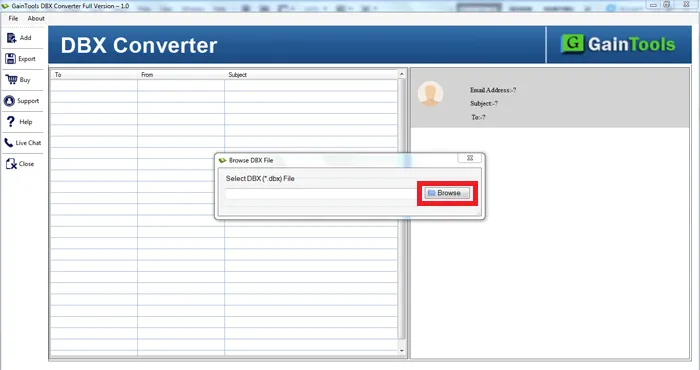
- Check the mailbox preview and choose a conversion type, such as PST, MSG, EML, EMLLX, or MBOX.
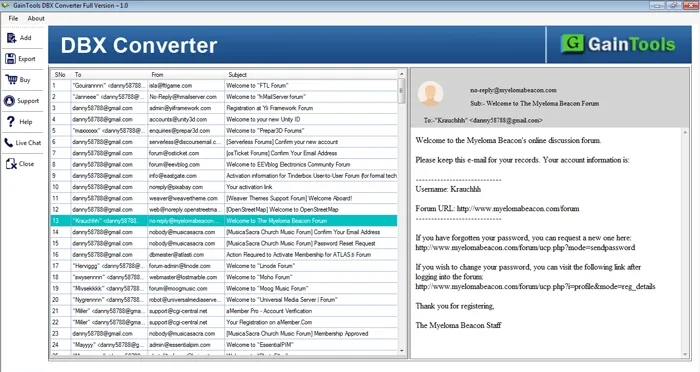
- Select a location to save the converted PST files.
- Click the “Convert Now” button.
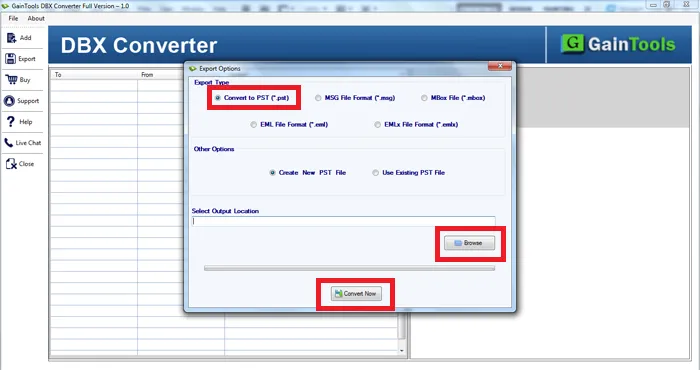
Conclusion
With the correct solution, you can simply migrate data from DBX to Outlook. In this article, we examined the application that experts recommend for migrating data from DBX to PST. Furthermore, you can sample it with its free demo edition, which allows you to migrate the first few items in each DBX folder to PST for free. It will assist those who seek a solution for migrating DBX files to PST. In the preceding section, we recommend a DBX to PST converter tool to simplify the entire migrating procedure.
